- Home
- /
- Products
- /
- ADD (Automotive Data Dictionary)
- /
- ADD – Interfaces and Links
ADD – Interfaces and Links
Interface to MATLAB
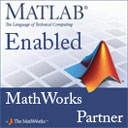 Using ADD definitions in Matlab
Using ADD definitions in Matlab
- export ADD data (data objects) into the Matlab workspace
- use these data objects in Simulink
- work offline from the ADD database
- edit the data objects offline with the ADD Offline Editor
Visu-IT! has been accepted into The MathWorks Connection Program with ADD.
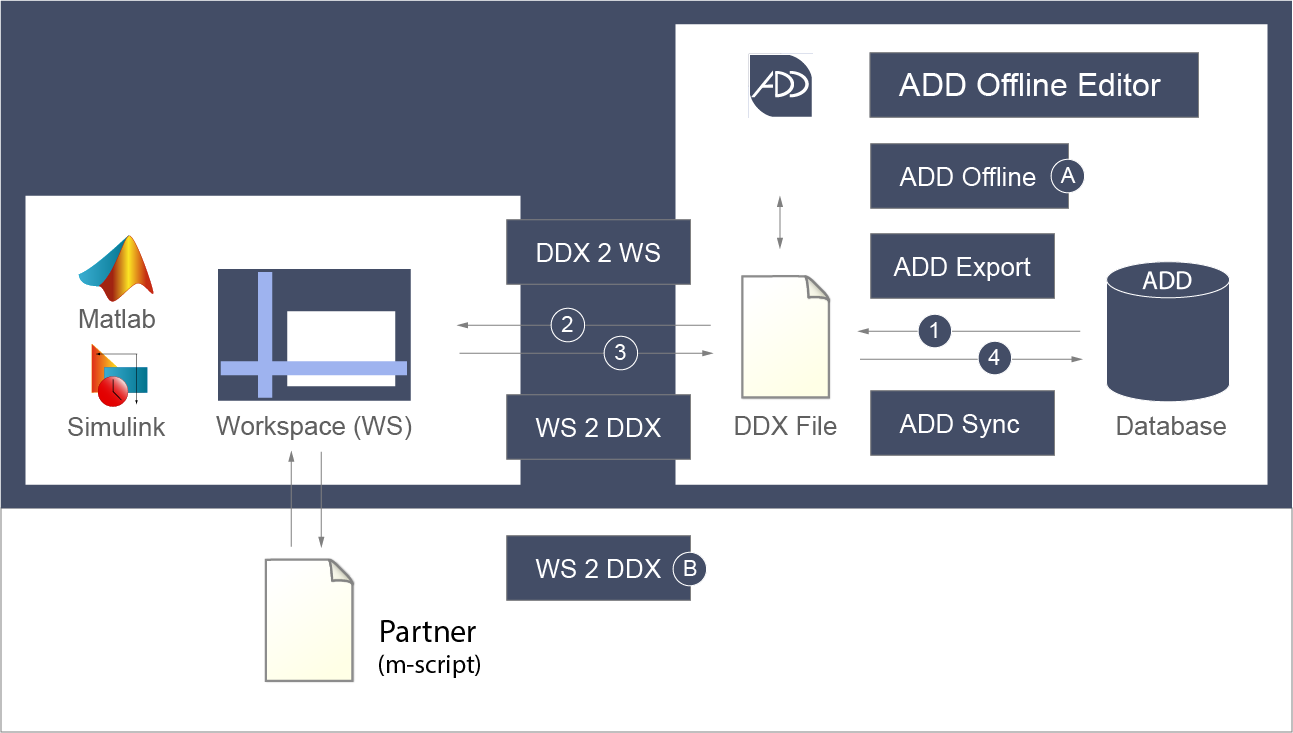 ADD MATLAB Services:
ADD MATLAB Services:| ① ADD Export: vitADD2MATLAB(); | ② DDX 2 WS: vitDDX2WS(); |
| ③ WS 2 DDX: vitWS2DDX(); | ⑤ DDX 2 MS: vitDDX2MS() |
| Ⓐ ADD Offline: vitADDOffline(); | Ⓑ WS 2 MS: vitWS2MS(); |
The services “vitDDX2WS” and “vitWS2DDX” represent the gateway between ADD and MATLAB.
Integration of ADD into Matlab Simulink
![]() It is possible to integrate ADD into Simulink. This can be accomplished with a PACES service that creates Simulink objects that can be used directly by the Embedded Coder. The export is configurable in oder to allow additional customer specific information.
It is possible to integrate ADD into Simulink. This can be accomplished with a PACES service that creates Simulink objects that can be used directly by the Embedded Coder. The export is configurable in oder to allow additional customer specific information.
Interface to Ascet
The “ADDS – Ascet” link can be used in different ways:
- both GUI and command line access
- triggered from both ADD, DDS and Ascet
For details please consult RealTimes 1.2010: ASCET connects with ADD (article in german language)
Interface to TargetLink
The “ADD/DDS – TargetLink” link can be used in different ways:
- both GUI and command line access
- triggered from both ADD and DDS
The “ADD to TargetLink” component takes the data from the ADD database an writes it into the dSpace Data Dictionary. The extension for this file is “.dd”.
There are two ways to generate the “.dd” file:
- Generate m-files only
In this case, the export generates only m-files in the specified target directory but does not execute them (-> don’t start Matlab Server to generate the “.dd” file). - Generate m-files and automatically generate a “.dd” file
In this case the script “WriteIntoDSpaceDD.m” will be automatically started in Matlab in order to generate the “.dd” file.
ADDS – AutoCode Interface
ADD provides several interfaces and links to other tools.
The purpose of the tool “ADDS AutoCode Interface” is to ease the communication and collaboration of the Visu-IT! tools Automotive Data Dictionary (ADD) and Data Declaration System (DDS) with these 3rd party tools.
ADDS AutoCode Interface supports the following (standard-)interfaces:
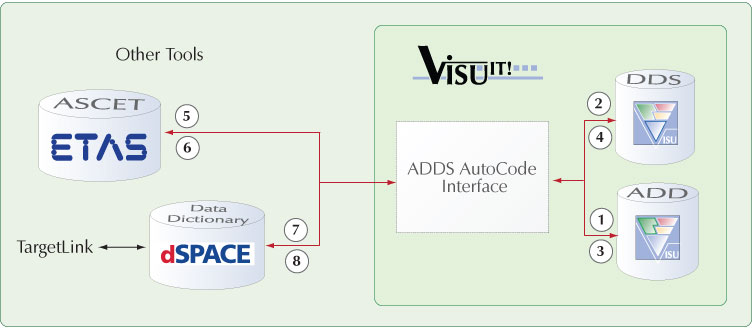
Import Interface
| Ascet to ADD Import data objects from the ETAS Ascet database into ADD |
|
| Ascet to DDS Import data objects from the ETAS Ascet database into DDS |
|
| TargetLink to ADD Import data objects from the dSpace data dictionary into ADD |
|
| TargetLink to DDS Import data objects from the dSpace data dictionary into DDS |
Export Interface
| ADD to ASCET Export ADD data objects into the ETAS Ascet database |
|
| DDS to ASCET Export DDS data objects into the ETAS Ascet database |
|
| ADD to TargetLink Export ADD data objects into the dSpace data dictionary |
|
| DDS to TargetLink Export DDS data objects into the dSpace data dictionary |
